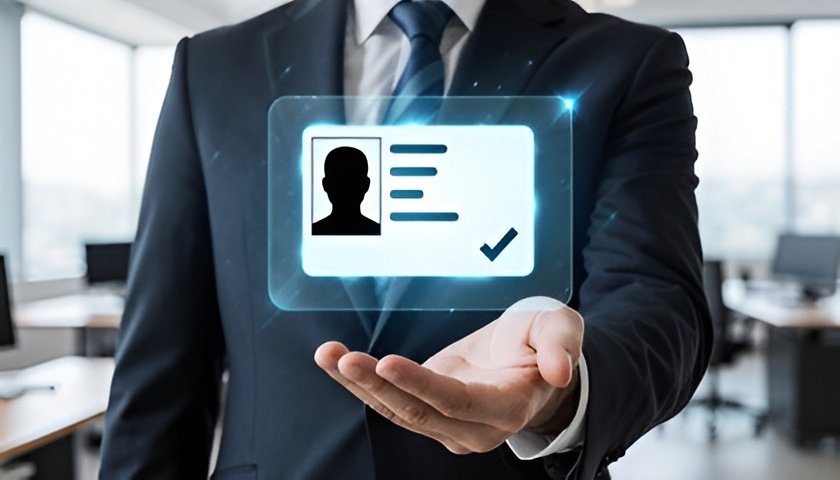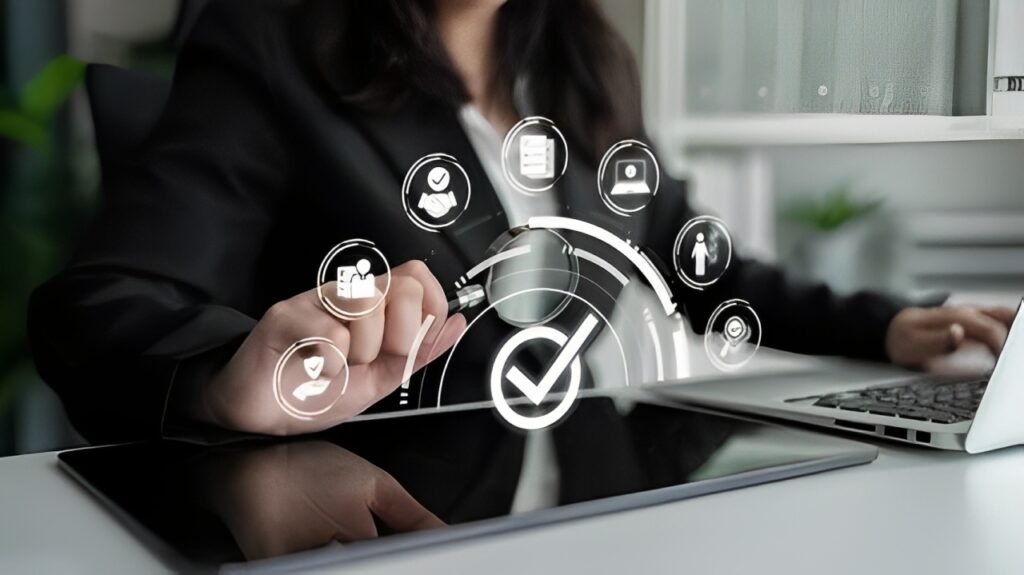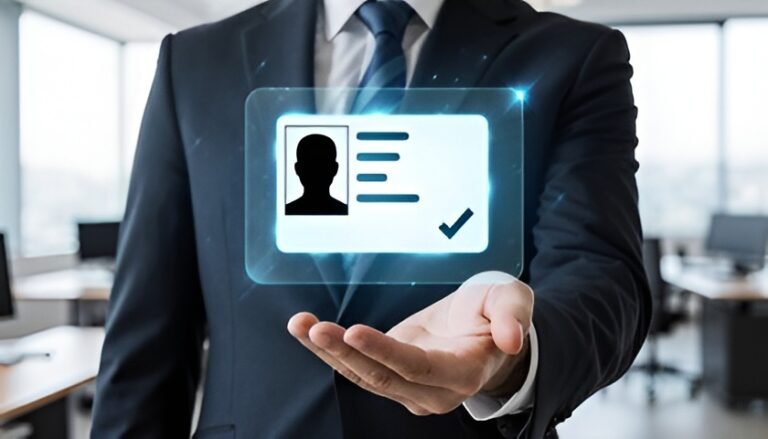WhatsMyCMS .The internet is full of websites built with different tools, and sometimes you just want to know what platform a site is using. That’s where whatsmycms comes in. It’s a smart online tool that helps you find which Content Management System (CMS) a website runs on. Whether it’s WordPress, Shopify, Joomla, Drupal, or any other system, whatsmycms scans the site’s structure and gives you quick, accurate results. Many people use it to understand competitors’ sites, learn from their setup, or decide which CMS they might want for their own project. It saves time and removes the guesswork, making website research a lot simpler for beginners and professionals alike.
How WhatsMyCMS Works Behind the Scenes
Here’s the thing—whatsmycms isn’t just guessing based on random code. It actually looks for specific signs that each CMS leaves behind. These could be meta tags, unique file paths, theme folders, plugin names, or even admin panel URLs. For instance, WordPress sites often contain /wp-content/ or /wp-admin/ in their structure. Shopify stores usually show .myshopify.com in the code. Whatsmycms picks up these indicators and compares them to a massive internal database. Within seconds, it tells you which CMS the website likely uses. This method is simple, fast, and surprisingly accurate, even for people who know little about coding.
Why Knowing a Website’s CMS Matters
Understanding what CMS a website uses can tell you a lot about its capabilities and structure. For developers, it means knowing how the site is built, which helps when creating similar projects. For marketers, it shows which platforms are trending in their niche. For beginners, it’s a way to learn from established websites and see what tools professionals trust. Using whatsmycms gives you insight into design styles, performance, and plugin possibilities. It’s like getting a behind-the-scenes look at the digital engine that powers your favorite sites. That knowledge helps you make smarter choices for your own web projects.
The Key Benefits of Using WhatsMyCMS
There are several advantages to using whatsmycms, especially if you’re into web development, SEO, or design. First, it’s free and easy to use. You don’t need to install anything or create an account. Second, it’s fast—results appear almost instantly. Third, it supports a wide range of CMS platforms, not just the common ones like WordPress or Shopify. Finally, it helps users stay informed about current web trends. When you analyze multiple sites, you start to see patterns—like how many ecommerce stores use Shopify or how many blogs rely on WordPress. This kind of insight is invaluable for strategic decision-making.
How to Use WhatsMyCMS Step by Step
Using whatsmycms is incredibly simple. All you do is visit the website, enter the URL you want to check, and hit the “Detect CMS” button. Within seconds, the system analyzes the site’s code and gives you the result. It might say something like “This website uses WordPress” or “This site is built with Wix.” In addition to the CMS name, some versions of whatsmycms also display information about the site’s hosting, framework, or server technology. This extra data helps you understand even more about how the website is set up.

WhatsMyCMS vs. Other CMS Detection Tools
Several CMS detection tools exist online, but whatsmycms stands out for its accuracy and simplicity. Tools like BuiltWith or Wappalyzer offer more technical breakdowns, but they can overwhelm beginners with too much data. Whatsmycms focuses on clarity—it tells you exactly what you came for without confusing jargon. Its lightweight design and fast performance make it ideal for quick checks. Many professionals use both: they start with whatsmycms for a fast overview, then use a more detailed tool if they need in-depth data. This combination gives you both speed and precision without wasting time.
Common CMS Platforms Detected by WhatsMyCMS
One of the reasons whatsmycms is popular is its ability to detect dozens of different CMS systems. The most common ones include WordPress, Joomla, Drupal, Shopify, Magento, Squarespace, and Wix. It can also identify lesser-known or niche CMS platforms that many tools miss. For example, it may recognize CMS Made Simple, Ghost, or Webflow. This wide detection range helps developers analyze diverse sites from different industries. Knowing which CMS dominates certain sectors—like Shopify for retail or WordPress for blogging—can also guide your choices when starting new projects or improving existing ones.
Who Uses WhatsMyCMS and Why
A lot of people find whatsmycms useful—developers, marketers, researchers, and even casual users. Web developers use it to analyze competitor sites or understand how clients’ websites were built. Marketers use it to discover trends and choose the best CMS for campaigns. Content creators use it to find platforms that match their needs. Even students studying web design rely on it for quick insights. The tool’s simplicity makes it accessible for everyone, no matter their technical level. You don’t need to know HTML or server code to benefit from what it reveals.
The Role of WhatsMyCMS in Website Research
When researching a website, understanding its CMS gives you an immediate advantage. Whatsmycms makes that process easy by cutting through the technical details and showing results instantly. This information is valuable when planning redesigns, migrations, or SEO campaigns. For example, if you know a site uses WordPress, you can estimate its structure, plugins, and SEO setup. Similarly, if you find a Shopify-based store, you can learn about its ecommerce capabilities. In short, whatsmycms is a research shortcut that helps you learn faster and make informed digital decisions.
WhatsMyCMS for Competitor Analysis
If you’re in business or digital marketing, analyzing your competitors’ websites is essential. Whatsmycms helps you identify what technology they’re using to run their sites. By knowing their CMS, you can understand their flexibility, customization options, and potential costs. For instance, a competitor using Shopify may prioritize easy product management, while another on Magento may prefer advanced control. This information helps you plan your digital strategy more effectively. Instead of guessing, you’ll base your actions on clear, data-backed insights gathered through a simple tool.

WhatsMyCMS for SEO Professionals
SEO experts often need to know how a website is structured before optimizing it. Whatsmycms helps identify the CMS so they can plan SEO strategies based on that system’s capabilities. For example, WordPress has plugins like Yoast SEO, while Shopify has built-in SEO tools. Each CMS has strengths and limitations, and knowing which one you’re dealing with helps you approach optimization the right way. This saves time, avoids mistakes, and ensures better results in ranking and performance. That’s why many SEO professionals keep whatsmycms bookmarked in their toolkit.
The Accuracy and Limitations of WhatsMyCMS
While whatsmycms is generally accurate, no detection tool is perfect. Some websites use custom CMS setups or hide their system intentionally, making detection harder. Still, the tool manages to identify the correct CMS most of the time, especially for popular platforms. Its results are based on a large database of CMS identifiers that keeps updating regularly. In cases where the CMS is unrecognized, users can still get hints from server headers or meta information. For most users, the accuracy level of whatsmycms is more than enough for reliable research.
WhatsMyCMS and Privacy Considerations
Some users wonder whether whatsmycms stores the URLs they analyze. Most reputable CMS detection sites, including whatsmycms, keep the process private and secure. The scanning happens automatically, and data isn’t shared publicly. However, as a best practice, avoid entering private or internal site URLs. Use the tool only for public websites. Privacy and transparency are part of what makes whatsmycms trustworthy among its user base. You can analyze sites without worrying about sensitive information being exposed or shared with third parties.
The Growing Popularity of CMS Detection Tools
In recent years, tools like whatsmycms have become incredibly popular. As more people build websites, curiosity about platforms has grown too. Businesses want to know what their competitors use, developers want to learn from real examples, and creators want to explore their options. This rising interest has made CMS detectors essential in web analysis. The best part is, they’re available for free and require no technical skills. In a world full of complex tools, whatsmycms keeps things refreshingly simple and user-friendly.
How WhatsMyCMS Helps Developers Make Better Choices
Developers constantly decide which CMS to use for each project. Whatsmycms helps by showing real-world examples of websites built on different systems. By checking successful sites, developers can see what works and what doesn’t. If a major brand uses WordPress or Magento, that’s a sign of stability and flexibility. On the other hand, if smaller, faster websites run on Ghost or Webflow, that shows how modern lightweight CMS tools perform. This kind of insight shapes better design and technical decisions for future projects.
WhatsMyCMS for Beginners Learning Web Development
For beginners, whatsmycms acts like a shortcut to understanding web technologies. Instead of reading theory, they can study real websites and instantly find out what CMS powers them. It’s a learning tool disguised as a practical detector. New learners can explore multiple websites, note their CMS, and compare how each one works. This hands-on discovery helps them see patterns between design, speed, and structure. In simple words, whatsmycms turns curiosity into learning and helps beginners grow their web development skills naturally.
The Future of WhatsMyCMS
As the web evolves, whatsmycms will likely become even smarter. Future updates might include AI-based recognition, CMS version detection, plugin identification, or integration with SEO analysis tools. These improvements would make it even more powerful for users who want deeper insights. The idea is to keep detection easy while expanding functionality. The more websites it scans, the more accurate it becomes. Given the growing number of CMS platforms, tools like whatsmycms will continue to play an important role in digital research and education.

Tips for Getting the Most Out of WhatsMyCMS
To get accurate results from whatsmycms, always use full URLs, including “https://.” Check multiple pages of the same site if the first scan doesn’t show results. If a CMS isn’t detected, it could be custom-built or hidden behind a framework. Combine whatsmycms results with other tools like Wappalyzer or BuiltWith for deeper insight. Keep notes of common CMS types you find—it’ll improve your understanding of the web landscape. Remember, this tool is about learning, not spying, so use it responsibly and ethically.
Conclusion
In the end, whatsmycms is a simple yet powerful web tool that helps anyone—developer, marketer, or curious learner—identify the platform behind any website. It’s fast, free, and easy to use. You don’t need to understand coding to benefit from it. Whether you’re exploring the web, planning a new site, or studying digital trends, whatsmycms gives you instant clarity. By revealing the hidden CMS powering a page, it connects curiosity with knowledge. In a digital world where information is everything, knowing your CMS is the first step toward smarter web decisions.
FAQs
1. What is WhatsMyCMS?
WhatsMyCMS is a free online tool that detects which Content Management System a website uses.
2. Is WhatsMyCMS free to use?
Yes, it’s completely free and requires no registration or downloads.
3. How accurate is WhatsMyCMS?
It’s highly accurate for major CMS platforms like WordPress, Shopify, or Wix.
4. Can WhatsMyCMS detect custom-built websites?
Not always. Custom-coded sites may not reveal enough data for accurate detection.
5. Why should I use WhatsMyCMS?
It saves time, helps with research, and gives instant insights into website technologies.
Read also: How LoanByWorld Makes Getting Personal Loans Easier